9.1. Video Process Overview#
The video process is different for courses on Upskilled and courses on Edge.
9.1.1. Video Process for Courses on Upskilled#
The following diagram outlines the general process for adding videos to an Upskilled course.
The course team prepares to add videos to the course. These steps can happen simultaneously.
The course team creates videos.
The course team or organization contracts with a transcript provider, such as 3Play Media or cielo24.
The course team uploads a video to the Video Uploads page.
The Upskilled video process encodes and uploads completed videos to the Upskilled hosting service.
The course team creates video components and adds the video information to the components.
9.1.2. Video Process for Courses on Edge#
The following diagram outlines the general process for adding videos to an Edge course.
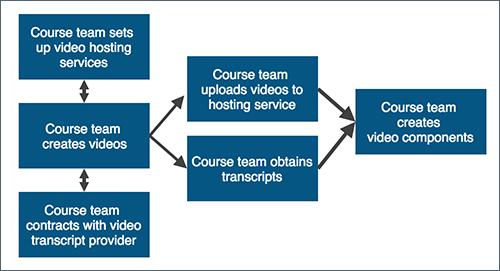
The course team prepares to add videos to the course. These steps can happen simultaneously.
The course team sets up a third party hosting service to provide a location for course videos.
The course team creates videos.
The course team contracts with a third party transcript provider, such as 3Play Media or cielo24.
The course team uploads the videos to the third party hosting service.
The course team creates video components and adds the video location to the components.
The course team uploads transcripts in the video component.
